A Comparison & Review of Note Taking Applications
When Benjamin Franklin sat down to write in his diary what would eventually become the Gettysburg Address, he agonized over his choice of medium - stick with the tried and true stone tablet with hammer and chisel, or lend credence to this new fangled paper and pen? Here I am, 972 years later, faced with a similar decision. I have some 30 notebooks in my closet, begging me to fill them up. Twice that number of pens. Yet I'm becoming the hipster I swore I would never be and falling for this new medium called a komputor.
We are faced with more choices than ever for our venerable note taking medium, which is both a curse and a blessing. The agony of decision making is nigh on unbearable. Thus I am writing this document for the sake of posterity, in an effort to lend an unbiased opinion to future generations. So when they look back and question why we, the Franklins of our generation, chose the komputer over the trusty quill and papyrus, they'll catch a glimpse into this milestone of humanity. Table of contents:
- Simplenote
- CintaNotes
- Scrivener
- Diigo
- Standard Notes (todo)
- Notebooks
- ZimWiki (todo)
- Meemo (todo)
- Boostnote
- CherryTree (todo)
- TiddlyWiki (todo)
- CatWiki (todo)
- RedNotebook (todo)
- OneNote (todo)
- Terminal Velocity (todo)
- Jrnl
- Kirby (todo)
- Lektor (todo)
- DokuWiki (todo)
- Turtl (todo)
- Notion (todo)
- Noteslate (todo)
- reMarkable (todo)
- LiveScribe (todo)
- Leo Editor (todo)
- TreeSheets (todo)
- TiddlyWiki (todo)
- Nimbus Notes (todo)
- Inkdrop
Criteria
I'm scoring each entry on the list based on criteria that are important to me, or that I feel would be important to others when deciding between them. It certainly is not all encapsulating. Each criteria is scored a -1, 0, or 1.
-1: the feature does not exist, or exists in such a manner that it is unusable.
0: the feature exists, but is sub-par, difficult to use, or lacks a critical component
1: the feature exists and is sufficient for typical use cases
A -1 on a feature is not necessarily a bad thing - it might simply not fit in the grand scheme of that tool. For example, the tool might prefer rich text over markdown and thus receive a -1 on markdown. That's a valid choice on the part of the tool.
While these could never be completely unbiased, I hope that the simple trinary scoring alleviates much of this concern.
Additionally, a product will never be judged for charging its customers. In other words, if a product has a feature that is only available when you purchase the software or an account, it will receive full marks for that feature.
- Platforms - is it widely available on a broad range of platforms?
- Mobile - are there mobile applications for the tool?
- Open sync - is it capable of syncing via an open source protocol or server?
- Dropbox sync - is it capable of syncing via a synced folder such as Dropbox?
- Proprietary sync - is it capable of syncing using a company's platform? (I.e. a SaaS application)
- Markdown - does it handle markdown formatting & previewing?
- Image handling - can it include images?
- Export - does it allow you to export your content into a usable, non-proprietary format?
- Export accessibility - does it export into a format that is easy to manipulate, such as JSON or CSV?
- Web clipping - does it allow you to save web pages or parts of pages?
- OCR - does it perform image recognition and detect handwriting within photos?
- Voice notes - can you take or save voice notes with the tool?
- Full Text Search - are you able to search the entire contents of your notes?
- Programmatic Search - can you search using features such as tags, or choosing AND/OR search?
- CLI - does it provide access via the command line, even by a 3rd party tool?
- Organization - how well are you able to structure and organize your notes?
- Tagging - are you able to easily tag your notes for later filtering?
- Support & backing - is it backed by a company or team with an impetus to maintain the product?
- Open source - is it open source?
- Collaboration - does it enable easy note collaboration, sharing, or live editing?
I can only review those applications which are available to me. In general, this means Windows, Android, and the web. There are many many tools that are Mac only which unfortunately do not make the list.
If you would like to contribute a review to one of the applications listed here, or would propose a new entry to the list, please email me matthias at 2helixtech.com.
Reviews
Simplenote
I feel I must admit that I have been a Simplenote user for several years now. Thus I have more experience with it than with any other tool here.
Simplenote is a project run by Automattic, the company behind WordPress.com. Thus it is well backed, although it might not fit into their core competency as well as some of their other products. It is a well established tool dating back at least to 2009. Its focus is on syncing between devices using their servers.
While they use a sync API, they do not open it to developers. Despite this, there are a number of 3rd party apps, that work with Simplenote, namely ResophNotes on Windows.
Simplenote lives up to its name, providing a decidedly simple note taking experience without the frills of some of the other options. You enter any number of notes, which take the first line as their title. You can tag notes, filter by tag, and search their full content.
Cost
Free with a side of free. Nothing in the Simplenote ecosystem costs money.
Pricing updated on 2017/01/18.
Scoring
| Criteria | Score |
|---|---|
| Platforms | +1 |
| Mobile | +1 |
| Open Sync | -1 |
| Dropbox Sync | 0 |
| Proprietary Sync | +1 |
| Markdown | 0 |
| Image handling | -1 |
| Export | +1 |
| Export accessibility | +1 |
| Revision History | 0 |
| Web clipping | -1 |
| OCR | -1 |
| Voice notes | -1 |
| Full Text Search | 0 |
| CLI | -1 |
| Organization | 0 |
| Tagging | +1 |
| Support & backing | +1 |
| Open source | 0 |
| Collaboration | 0 |
Scoring notes:
- there is a web app, and apps for Windows, Linux, macOS, Android, and iOS
- you tag notes via a toolbar interface rather than using a #tagging notation within the note.
- Simplenote seems to keep a large number of revisions, but not everything
- once I reverted a note, I could not find a way to move forward again
- export was a zip file with a txt file for each of my notes, including previously deleted ones
- using ResophNotes on my computer I am able to store notes in separate txt files in Dropbox
- searching narrows down the list of notes to only those containing the text you searched, but it does not scroll you to the place in the text containing the string. This makes search especially cumbersome and bordering on useless if you have long note files
- you can filter by tag and a search string; the search string simply checks that all the words are contained within a note file; wrapping the string in quotes checks for the exact phrase
- the platform applications are open source, while the sync server relies on Simplenote
- you can simply add an email address of another Simplenote user as a tag on a note to allow them to edit with you
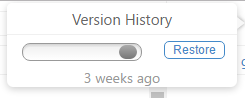
CintaNotes
Unfortunately CintaNotes is a Windows only application. What it lacks in platform diversity it makes up for with a couple of unique advanced features. Additionally, there is an option to sync your notes via the Simplenote service.
When the application is running, you can create notes from any software by highlighting text and hitting Ctrl+F12. This copies the highlighted text into a new note. CintaNotes gives the user highly detailed control over their configuration - not only can you define the key command, but you can also choose the automatic note title from a number of options. This feature is not as powerful as Evernote's web clipper, or Diigo's annotation system, but it's a nice feature that will save you a handful of clicks.
CintaNotes advertises itself as "smart" note taking software. One of the features that makes it feel smart is its tagging automation rules. Automatically apply tags to your notes (or move them to sections) when they meet certain criteria. This is an incredibly powered feature not seen elsewhere.
Cinta allows for excellent organization, allowing you to put notes in "sections" with hierarchical tags. It's simpler than an option like Scrivener, but likely sufficient for most needs. It also offers powerful search across all of the different note fields.
2017-02-23 Update: After using Cinta for about 2 weeks I have experienced data loss three times, something I never experienced when using ResophNotes. Three times I had entered notes on my computer only to find them missing later. While I haven't been able to pin down the exact cause, losing my notes is an absolute no-go for me.
Cost
Free for limited features, $39 for all features with a year of updates, $119 for all features and lifetime updates. Most of the advanced features cost - tagging rules, file attachments, hierarchical tags, password protection.
Pricing updated on 2017/01/20.
Scoring
| Criteria | Score |
|---|---|
| Platforms | -1 |
| Mobile | 0 |
| Open Sync | -1 |
| Dropbox Sync | -1 |
| Proprietary Sync | 0 |
| Markdown | -1 |
| Image handling | 0 |
| Export | +1 |
| Export accessibility | +1 |
| Revision History | 0 |
| Web clipping | 0 |
| OCR | -1 |
| Voice notes | 0 |
| Full Text Search | +1 |
| CLI | -1 |
| Organization | +1 |
| Tagging | +1 |
| Support & backing | +1 |
| Open source | -1 |
| Collaboration | -1 |
Scoring notes:
- mobile and proprietary sync score a 0 due to integration with Simplenote
- although you can use rich text formatting in your notes, if you sync with Simplenote Cinta saves all of this formatting as HTML, littering your otherwise text or markdown based notes
- notes can have file attachments; they can be attached via drag and drop, but the application does not render them or place them inline with your notes
- the web clipper is text only and does not attempt to grab images or other files
- note attachments seem to be synchronized despite Simplenote not allowing attachments - presumably this is via CintaNotes own server, but it's unclear (there is a 100MB total attachment limit listed in the app)
- there are options for text, HTML, and XML export
- one of the best search features I have reviewed, allowing you to not only find notes matching your query but also toggle through the occurrences within the note
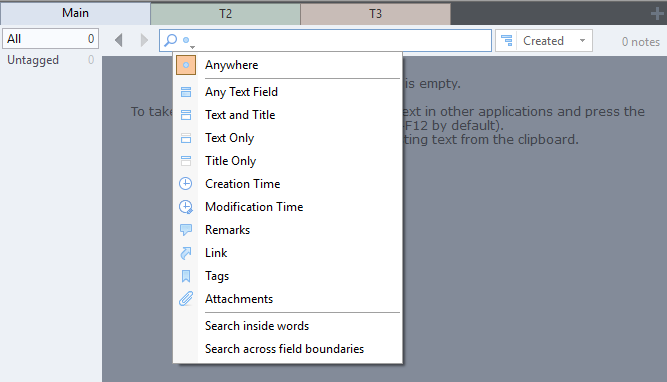
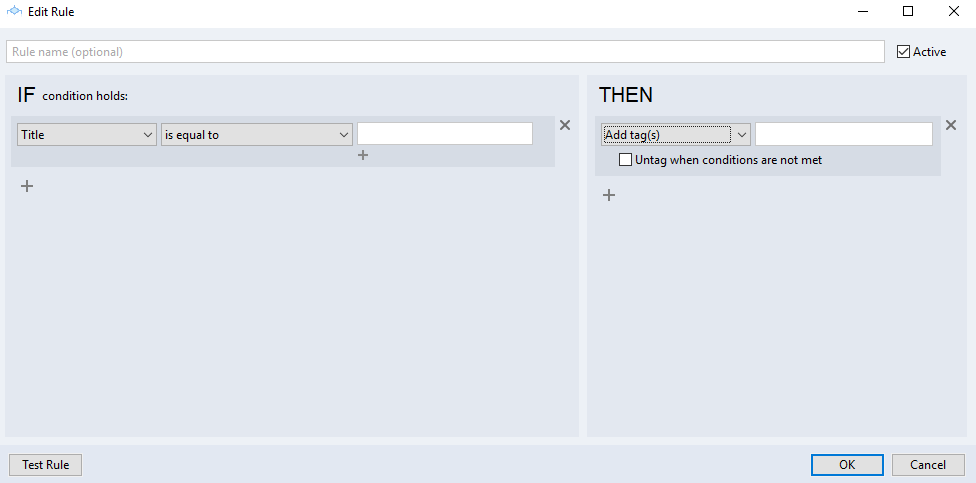
Scrivener
Scrivener is a different sort of beast than most apps listed here. It bills itself as writing software and is used by many authors and playwrights. It is good for very organized and well structured notes, such as those for a research paper or a book. As a general note taking application it leans toward the cumbersome side.
You can structure your notes into individual documents, which can then be organized into collections or as sub-documents. There is an outline view and a corkboard view for organizing and reviewing. Each document can have metadata attached to it, including tags and a status.
Cost
$40 for Windows (Scrivener 1). $45 for macOS (Scrivener 2). $19.99 for iOS.
Pricing updated on 2017/01/18.
Scoring
| Criteria | Score |
|---|---|
| Platforms | 0 |
| Mobile | 0 |
| Open Sync | -1 |
| Dropbox Sync | 0 |
| Proprietary Sync | -1 |
| Markdown | -1 |
| Rich Text | +1 |
| Image handling | +1 |
| Export | +1 |
| Export accessibility | 0 |
| Revision History | 0 |
| Web clipping | -1 |
| OCR | -1 |
| Voice notes | 0 |
| Full Text Search | +1 |
| CLI | -1 |
| Organization | +1 |
| Tagging | 0 |
| Support & backing | +1 |
| Open source | -1 |
| Collaboration | 0 |
Scoring notes:
- despite being excellent at organization, I gave tagging a 0 because it is uses a somewhat annoying interface. You add keywords to a document, but there is no auto-complete and it takes several clicks to view keywords you have already used.
- there are many export options available, the most accessible being a layered directory with a text file for each document, and another text file for the document's metadata.
- you can also compile your document into a final format, be that a research paper, book, play, or simply a Word document.
- there is a built-in collaboration feature via a watched directory that you could set to a Dropbox folder.
- although you can add voice recordings to Scrivener, there is no built in recording mechanism, and the files must go in a separate "research" section of the application instead of embedded within a text note. (I am told the Mac version has a better workflow.)
- instead of storing automatic revisions of every change you make, Scrivener takes "snapshots" of your document on demand.
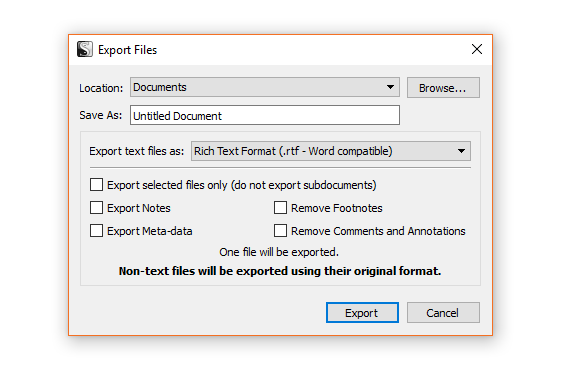
Diigo
Diigo is yet another vastly different option. It is closer to Delicious or Pinboard than Simplenote, but it offers some features of interest. Diigo focuses on annotations. If most of your notes are web page related, this might be a great option.
You bookmark pages using a browser extension, mobile app, or bookmarklet. You can then highlight pieces and add sticky notes. These pages can be tagged, organized, and grouped into research outlines. Most bookmarked pages are formatted into a readable mode, a la Pocket.
Cost
Diigo's pricing has become more aggressive over the years, with the free option now limiting you to 500 bookmarks and includes ads. $40/year gets you unlimited bookmarks, and also caches all of the pages you bookmark on their server. Other plans range up to $10/month.
Pricing updated on 2017/01/18.
Scoring
| Criteria | Score |
|---|---|
| Platforms | 0 |
| Mobile | +1 |
| Open Sync | -1 |
| Dropbox Sync | -1 |
| Proprietary Sync | +1 |
| Markdown | -1 |
| Image handling | 0 |
| Export | +1 |
| Export accessibility | +1 |
| Revision History | -1 |
| Web clipping | +1 |
| OCR | -1 |
| Voice notes | -1 |
| Full Text Search | +1 |
| CLI | -1 |
| Organization | +1 |
| Tagging | +1 |
| Support & backing | +1 |
| Open source | -1 |
| Collaboration | +1 |
Scoring notes:
- Diigo offers a Chrome extension, Android app, iOS app, and bookmarklet; as well as integration with IFTTT
- the paid option caches pages you bookmark, and also gives you full text search.
- you can export your library in CSV or Firefox bookmark format (used by many other bookmarking services)
- CSV export includes your highlights and notes
- searching in Diigo is quite powerful, with tag and full text search available (for paid plans).
- business plans allow full team collaboration on annotations.
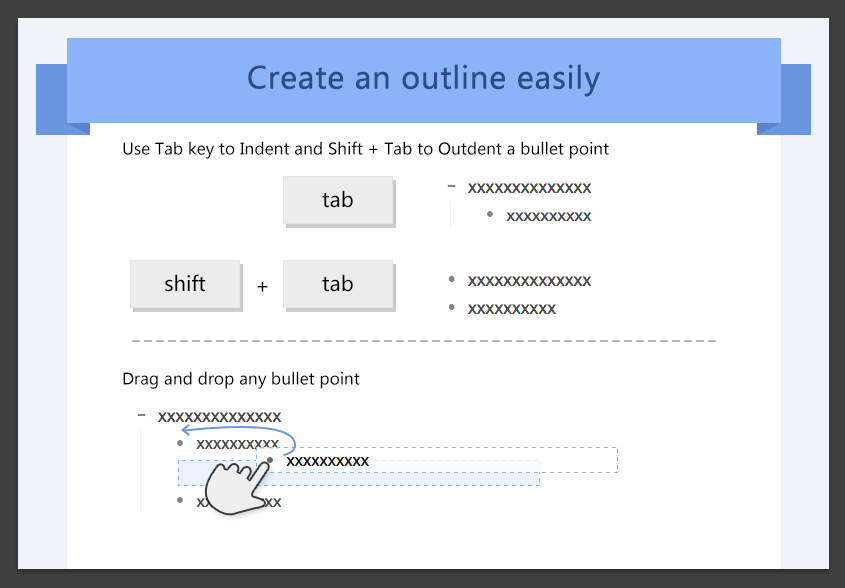
Standard Notes (todo)
Notebooks
Notebooks is sort of a lightweight Scrivener in that you create a hierarchical note structure. You could also ignore the organized structure and make everything a top level note in the manner of Simplenote. Notes can be plain text markdown documents, or rich text, WYSIWYG format.
Notes are stored in a matching directory structure as markdown or HTML files. This makes Dropbox based collaboration easy.
Notebooks can be in "tasklist" mode, where each note within has a status and a due date attached to it. I don't see it replacing your regular task management application, but it might be effective for keeping a book or research document on schedule.
While overall I found the interface quite easy to work with, it did not feel quite like a native Windows application. Creating new notes was not always intuitive, as sometimes when navigating I would see a blank Notes screen and I could just start typing, while other times I had to hunt for the tiny + icon at the bottom of the screen.
Cost
Notebooks costs $4.99 for the iPhone / iPad, $14.99 for Mac, and $15 for Windows.
Pricing updated on 2017/01/18.
Scoring
| Criteria | Score |
|---|---|
| Platforms | 0 |
| Mobile | 0 |
| Open Sync | -1 |
| Dropbox Sync | +1 |
| Proprietary Sync | 0 |
| Markdown | +1 |
| Image handling | 0 |
| Export | +1 |
| Export accessibility | 0 |
| Revision History | -1 |
| Web clipping | -1 |
| OCR | -1 |
| Voice notes | 0 |
| Full Text Search | 0 |
| CLI | -1 |
| Organization | +1 |
| Tagging | -1 |
| Support & backing | 0 |
| Open source | -1 |
| Collaboration | 0 |
Scoring notes:
- markdown formatting offers a preview mode, but in the edit mode styles are generally applied instantly as well. It offers one of the better markdown experiences.
- support & backing scores a 0 because I could not find much information besides the creator's name. They make money off the product, but it seems to be a 1 man show.
- they have, however, been around for 8 years on iOS.
- Windows seems to be a second class citizen, lacking many of the features of the iOS version such as voice notes and PDF handling. (Thus, I could not test those features.)
- collaboration is primarily via Dropbox shared folders, although there seems to be a wifi share mode for Mac and iOS.
- images work great in rich text mode, allowing drag and drop from the filesystem. Markdown mode only allows you to insert Markdown image tags, but doesn't let you drag and drop or add images to the note itself. (In fact, converting from rich text to markdown removed images from the document, although they remained in the filesystem.)
- searching shows you all the documents containing all the words for which you searched, and highlights the occurences within those notes. There is no way to scroll directly to them.
- there is also an option to filter notes by their title.
- Notebooks
ZimWiki (todo)
Meemo (todo)
Boostnote
While Boostnote loses imaginary brownie points for advertising itself as a tool for "writing like a NINJA", it does a lot of other things right. It advertises itself "for programmers", and offers built in code snippet support complete with syntax highlighting. Each note is one of two types - snippet or markdown. Each snippet note allows multiple snippets, and each can support different languages.
Markdown notes are partially formatted as you type, and wholly rendered as soon as focus leaves the editor. There is no separate toggle for edit/view. Of all the markdown editors I've tried Boostnote seems to be one of the best. The only thing I missed with it is the ability to use common editor keyboard shortcuts to add markdown formatting, something that markdown editors like Typora and Texts do.
Notes are organized into a non-hierarchical folders, and can be tagged. Boostnote offers a number of user configurable options for its appearance, including a dark mode. It also gives a global hotkey to call up the application. It offers another to call up the Boostnote finder, but I could not get it to work on Windows.
The tool is released as an Electron application, which might deter some users since that results in relatively a large program size and in some cases, high RAM or CPU usage, and does not provide a wholly native feel. It is under active development.
Cost
Free
Scoring
| Criteria | Score |
|---|---|
| Platforms | +1 |
| Mobile | -1 |
| Open Sync | -1 |
| Dropbox Sync | +1 |
| Proprietary Sync | -1 |
| Markdown | +1 |
| Image handling | -1 |
| Export | 0 |
| Export accessibility | 0 |
| Revision History | 0 |
| Web clipping | -1 |
| OCR | -1 |
| Voice notes | -1 |
| Full Text Search | 0 |
| CLI | -1 |
| Organization | +1 |
| Tagging | +1 |
| Support & backing | 0 |
| Open source | +1 |
| Collaboration | 0 |
Scoring notes:
- while tag support is available it wasn't immediately clear how to filter by tags. Using the search bar you can search
#tagnameto find notes tagged withtagname. - each note is stored in the user selected Boostnote directory as a
.csonfile which contains metadata and the note content. - the user configured settings are stored as a JSON file in the Boostnote directory, allowing for easy sharing of configuration between machines.
- although you can organize your notes in folders within the application, this structure is not maintained on the filesystem. Note and folder names are encoded.
- there is no image support. (In fact, since the application is built around Electron, dragging and dropping an image will navigate the app window to that image. I had to exit to get back into the app.)
- Boostnote offers an "export note" option, with text and markdown export as choices. It didn't seem to work for snippet notes. Markdown notes exported as text still had markdown formatting, so it's unclear what that option does differently. There was no way to export multiple notes.
- while notes are available as text files via the filesystem, export accessibility scores a 0 since they are in a proprietary format.
- once again, search only brings up the note containing the text but does not let you easily find the usage within the note. This is also the one place the markdown editor fails to shine - since you switch from preview to edit mode automatically when clicking, you lose the cursor position each time.
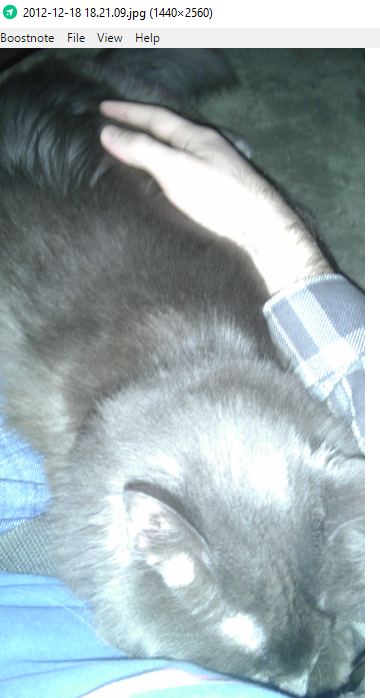
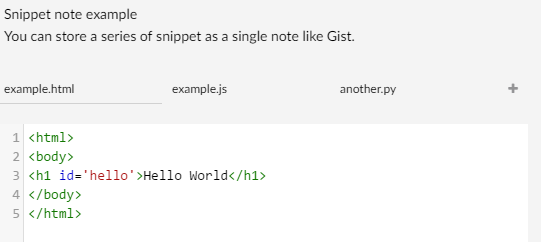
CherryTree (todo)
TiddlyWiki (todo)
CatWiki (todo)
RedNotebook (todo)
OneNote (todo)
Terminal Velocity (todo)
Jrnl
Jrnl, as the name implies, is a journaling application. Entries are time stamped and sequential. You can certainly edit and add to older entries, but it is most comfortably used as a time-based journal.
It is command line based. Although there are no mobile options, your notes are stored in plain text files allowing you to sync via Dropbox and edit in any editor (assuming you don't use encryption). If you are comfortable with the command line, Jrnl can become a powerful and highly configurable option.
Jrnl is one of the few options that offers built in security, allowing you to easily encrypt your notes.
Cost
Free, free, and free.
Scoring
| Criteria | Score |
|---|---|
| Platforms | 0 |
| Mobile | -1 |
| Open Sync | -1 |
| Dropbox Sync | +1 |
| Proprietary Sync | -1 |
| Markdown | -1 |
| Image handling | -1 |
| Export | +1 |
| Export accessibility | +1 |
| Revision History | -1 |
| Web clipping | -1 |
| OCR | -1 |
| Voice notes | -1 |
| Full Text Search | +1 |
| CLI | +1 |
| Organization | +1 |
| Tagging | +1 |
| Support & backing | 0 |
| Open source | +1 |
| Collaboration | 0 |
Scoring notes:
- support and backing gets a 0 - most contributions are from a single developer. While it is open source and stable, development has mostly stalled and there has been no new release since 2014.
- Jrnl can be installed via pip and should run on OS X, Linux, and Windows
- notes are stored as plain text files, or encrypted. Entries can be exported to json.
- Jrnl
Kirby (todo)
Lektor (todo)
DokuWiki (todo)
Turtl (todo)
Notion (todo)
Noteslate (todo)
At first glance it might not make sense to group material products with digital products, but there is so much overlap between the usage and goals of each that I would be remiss to leave this segment off the list. Unfortunately, I don't have access to any of these products at this time. I would love to receive user submitted reviews for each of the entries here.
reMarkable (todo)
LiveScribe (todo)
Leo Editor (todo)
TreeSheets (todo)
TiddlyWiki (todo)
Nimbus Notes (todo)
Inkdrop
In Closing
If you would like to contribute a similar review to one of the applications listed here, or would propose a new entry to the list, please email me matthias at 2helixtech.com. I can only review Windows and Android applications that are free, so if you want something outside of that criteria added to the list it is best to include the review with the suggestion. I ask that you not be affiliated with the software that you are reviewing, lest we be accused of favoritism in this historical moment.
Want to be notified of future reviews on this list? Sign up below and I'll fire off an email to you when it is updated. .centered-image {margin: 0 auto; display: block; border: 1px solid #dfdfdf;} .content h2:not(:first-child) {padding-top: 1.1426em; border-top: 1px solid #dfdfdf;}